The Elements of Interaction Design:
Motion:
Motion is a trigger for action. It triggers behavior; How products behave in response to how
people behave
Space:
Provides a context for motion. Both 2D and 3D spaces exist.
Time:
How long it takes for some action to happen and the duration it lasts for. Deals with the rhythm of the interaction.
 |
| The chair's appearance suggests the way in which it is to be interacted with |
Appearance:
The way something looks provides an indication of how to interact with the object. Everything from what material it is made out of, to the color and size.
Texture:
The sensation of an object can provide clues as to how it is to be used as well as when and where.
The Laws of Interaction Design:
Moore's:
Designers can concieve of devices that are smarter, smaller, and more powerful.
Fitts':
The time it takes to get from the start to the final target is determined by the distance to get to the target and the target's size.
Hick's:
The time it takes users to make decisions is determined by the number of possible choices they have.
Magic Number Seven:
The human mind is best able to remember information in chunks of 7 items (+ or - 2). Make it easy on the user by not requiring them to remember information for long amounts of time.
Tesler's:
There is a point where a process can't be simplified any further. The complexity should be handled / shared with the products designed.
Poka-Yoke:
Mistake proofing, or avoiding inadvertent errors. Ensures that the proper conditions exist before a process begins.
Direct and Indirect Manipulation:
Direct manipulation is closely mapped to physical experience. Indirect manipulation is interacting with something that isn't directly part of the digital object in order to alter it.
Feedback and Feedforward:
Feedback is an indication of an action being completed. Feedforward tells the user what to expect when an action is performed.
Characteristics of Good Interaction Design:
Trustworthy:
Before you use a tool, you must be able to trust it can do the job.
Appropriate:
Solutions need to be appropriate to the culture, situation and context they live in.
Smart:
Tools need to be smarter than us, being able to do work that we can't easily do alone.
Responsive:
Provides feedback and lets users know it is working on the request. Types of feedback are immediate, stammer, interruption, and disruption.
Clever:
Predicts the needs of the user and fulfills those needs unexpectedly.
Ludic:
Provides the environment and means for users to play with a product or service.
Pleasurable:
Objects that are agreeable to the eye or fit well in the hand engender good feelings in the users.


911.jpg)






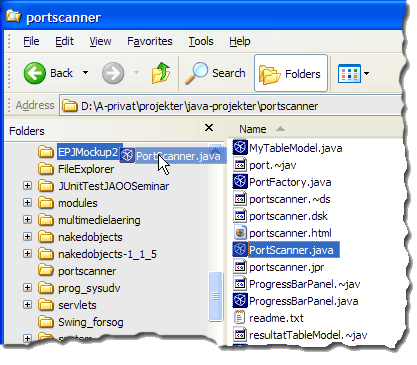

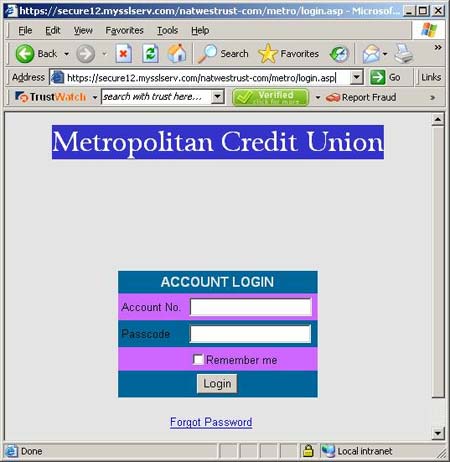





No comments:
Post a Comment